Getting started with MD simulation are a powerful computational tool used to model the physical movements of atoms and molecules over time. These simulations allow researchers to explore the structural, dynamic, and thermodynamic properties of molecular systems, from small biomolecules to large protein complexes. With the rise of open-source software and scripting languages, getting started with MD simulation using Python has become increasingly accessible to researchers and students alike.
In this article, we’ll provide a step-by-step guide on getting started with MD simulations using Python. We will introduce key concepts of molecular dynamics, the role of Python in facilitating simulations, and how to set up and run your first simulation.
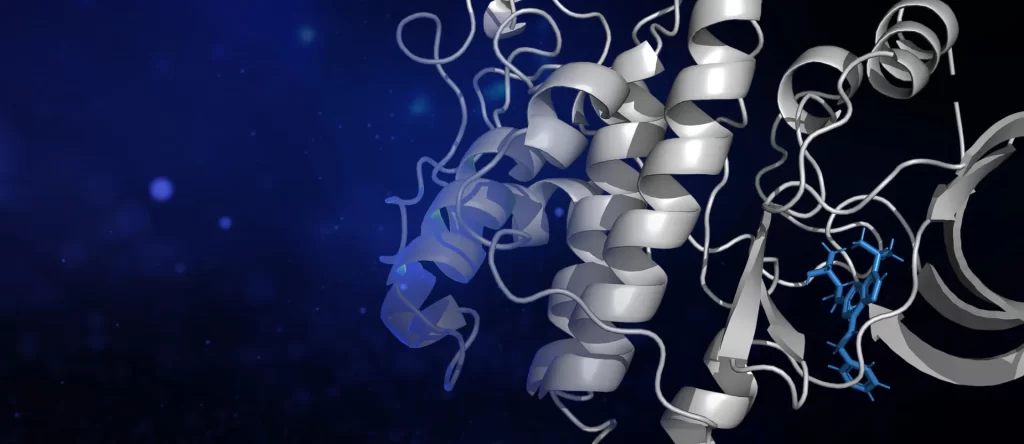
Getting Started with MD Simulation
Before diving into the technical details of MD simulation using Python, let’s first review the fundamentals of molecular dynamics.
MD simulations model the motion of atoms and molecules based on classical physics. At its core, MD calculates the forces acting on each particle in the system, based on Newton’s second law of motion:F=maF=ma
By calculating the forces and accelerations, MD simulations compute the trajectories of all particles over time, providing detailed insights into how molecular systems evolve under various conditions. These simulations are invaluable for studying protein folding, drug interactions, material properties, and biological processes at the atomic level.
The Role of Python in Molecular Dynamics Simulations
Python has gained popularity as a versatile programming language in scientific computing. In the context of MD simulations, Python provides several advantages:
- Ease of Use: Python is beginner-friendly, with a simple syntax that makes it easy to write and understand code.
- Extensive Libraries: Python boasts a wide range of scientific libraries that support MD simulations, including NumPy for numerical computing, MDAnalysis for trajectory analysis, and PyMOL for molecular visualization.
- Integration: Python can be used to interface with popular MD simulation engines such as GROMACS, LAMMPS, and OpenMM, providing flexibility in running simulations and analyzing results.
Setting Up Your Python Environment for MD Simulations
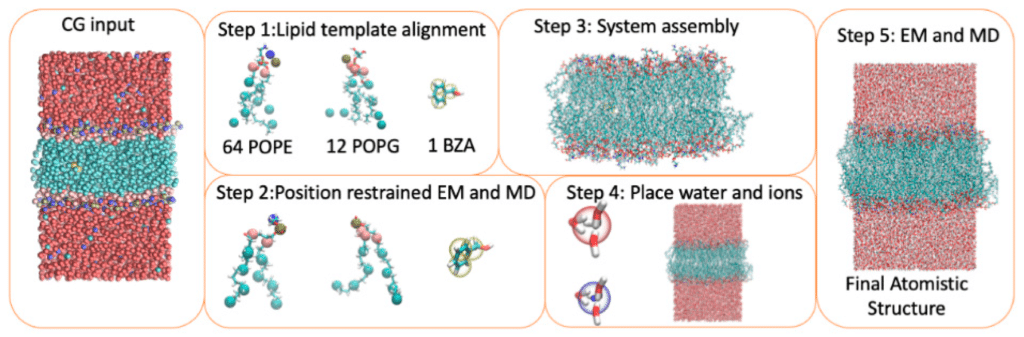
For getting started with MD simulation using Python, you’ll first need to set up your Python environment. Here’s a step-by-step guide on installing the necessary tools and libraries:
1. Install Python
First, ensure you have Python installed on your system. Python 3.x is recommended for MD simulations. You can download and install Python from the official website (https://www.python.org/). If you are using a Linux or macOS system, Python is likely pre-installed.
2. Install Python Libraries
Next, you’ll need to install several Python libraries that are commonly used in MD simulations. You can install these libraries using pip, Python’s package installer:
- NumPy: A fundamental library for numerical computing.
- MDAnalysis: A library for analyzing molecular dynamics simulations.
- Matplotlib: A library for plotting and visualizing data.
3. Install an MD Simulation Engine
While Python provides the framework for setting up and analyzing simulations, you will also need an MD engine to perform the actual simulations. Some popular MD engines that integrate well with Python include:
- GROMACS: A fast and flexible MD engine widely used in computational chemistry.
- OpenMM: A high-performance library for molecular simulations, which has native Python support.
- LAMMPS: A classical molecular dynamics simulator known for its scalability.
Running Your First MD Simulation with Python
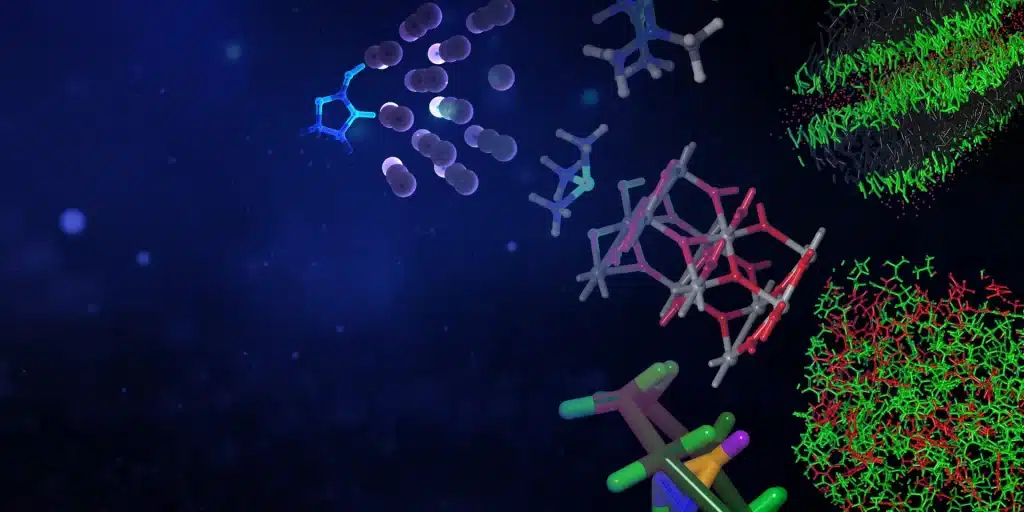
Now that your environment is set up, let’s walk through the process of getting started with MD simulation using Python. For simplicity, we’ll simulate a small water box using OpenMM.
Step 1: Import Necessary Libraries
First, you need to import the required libraries for your simulation. OpenMM provides the functionality to set up, run, and analyze MD simulations directly in Python.
Step 2: Load a Molecular Structure
For this example, let’s use a water box as our system. You can download a PDB file of a water box, or generate one using tools like GROMACS or VMD.
Step 3: Define the Simulation Parameters
Next, we need to define the system, including the force field, integrator, and simulation box dimensions. We’ll use a standard 1 picosecond time step and periodic boundary conditions for the water molecules.
Once the energy is minimized, we can run the actual molecular dynamics simulation. Here, we’ll simulate for 1000 steps and output the data every 100 steps.
This will generate two output files: output.pdb, which contains the trajectory of the simulation, and output.log, which records energy and temperature data at each reporting interval.
Analyzing MD Simulation Results Using Python
After running your simulation, you can use Python libraries like MDAnalysis and Matplotlib to analyze the results.
This will produce a graph showing how the system’s potential energy evolves during the simulation.
Conclusion
Molecular dynamics simulations are a powerful tool for studying the behavior of molecular systems over time. With the rise of open-source tools, getting started with MD simulation using Python have become more accessible, allowing researchers to easily set up, run, and analyze simulations.
By following the steps outlined in this guide, you can get started with Python-based MD simulations, and with further exploration of libraries like MDAnalysis and OpenMM, you’ll be able to tackle more complex systems and gain deeper insights into molecular interactions.
Whether you’re studying protein folding, drug interactions, or material properties, getting started with MD simulation using Python offer a flexible and powerful approach to exploring the molecular world.
If you want to explore more about applications of Running MD Simulation using Python you can join us in Bengaluru for an exciting 1 Day Training. More information is available HERE
